Oftentimes when we’re dealing with a number, we’re interested in knowing the number of $1$’s in the binary representation of that number. It is also known as the Hamming Weight. The Hamming weight of a string is the number of symbols that are different from the zero-symbol of the alphabet used. Hamming distance between two strings of equal length is the number of positions at which the corresponding symbols are different. This can be computer by $XOR$-ing the two strings. See the truth table for $XOR$ operation:
\[ \begin{array}{|c|c|c|} \hline \text{A} & \text{B} & \text{A} \oplus \text{B} \newline \hline 0 & 0 & 0 \newline \hline 0 & 1 & 0 \newline \hline 1 & 0 & 0 \newline \hline 1 & 1 & 1 \newline \hline \end{array} \]
So the output of $XOR$ operation is $1$ when the bits are different and $0$ otherwise. Let’s look at an example. Say, $A = 1001011101$ and $B = 0111000100$ are two bit strings of length $10$. Following is the $XOR$ operation of them:
\begin{aligned} \large{A} & = \Large{1001011101} \newline \large{B} & = \Large{\underline{0111000100}} \newline \large{A \oplus B} & = \Large{1110011001} \end{aligned}
The output has $1$ in places where the bits of $A$ and $B$ differ, and $0$ otherwise, and so counting the number of $1$’s in $A \oplus B$ will give us the hamming distance between $A$ and $B$.
Hamming weight is equivalent to the Hamming distance from the all-zero string of the same length. In case of our example above, if $B$ were $0000000000$ then the count of $1$’s in $A \oplus B$ would have given us the hamming weight of $A$.
So in case of a binary string (containing only $0$’s and $1$’s), hamming weight is the number of $1$’s in the string.
There are a multitude of ways to count the number of $1$’s in a bit string. Let’s go over them one by one.
1. Iterate all bits (Approach 1)
A number $n$ has exactly $\floor{log_2(n)} + 1$ digits in base $2$. So we can iterate over the bits/digits one by one and increment count if a bit is $1$:
Time Complexity: $\mathcal{O}(\log_2(n))$. For all practical purposes it is $\mathcal{O}(1)$ because the largest representable integer $n$ is less than $2^{64}$ and so $\mathcal{O}(\log_2{64})$ $=$ $\mathcal{O}(64)$ $=$ $\mathcal{O}(1)$ (with a high constant).
2. Iterate all bits (Approach 2)
We can get rid of the floor and log function from the previous approach. We can get the least significant bit (LSB or rightmost bit) of a binary number by $AND$-ing it with $1$. After checking the LSB, we can right shift the number, (essentially halving it by $2$). After shifting the previous LSB will be gone the second rightmost bit will take its place. We’ll continue right shifting and $AND$-ing until the number is greater than $0$.
Time Complexity: Same as approach $1$.
3. Brian Kernighan’s Algorithm
Subtracting $1$ from a decimal number flips/toggles all the bits to the right of of the rightmost set bit (or rightmost bit which has $1$), including itself.
For example, $(12)_{10} = (00001100)_{2}$. The rightmost set bit is at position $2$ from the right ($0$ based indexing). If we subtract $1$ from $12$, we get $(11)_{10} = (00001011)_{2}$. All the bits to the right of index $2$ including itself are flipped (meaning if it is $0$, it becomes $1$ and vice versa).
Now what will happen if we perform an $AND$ operation between $12$ and $11$? $12~\&~11 = 00001000$. One important observation is that $AND$-ing $12$ and $11$ unset/cleared the rightmost set bit in $12$. So in general, if we perform an $AND$ operation between $n$ and $n - 1$ $ \left(n~\&~(n - 1)\right)$, then the rightmost set bit in $n$ will be unset or become $0$.
Kernighan’s algorithm perform this operation at each step until $n$ becomes $0$. Following is the implementation:
Time Complexity: As in each iteration the algorithm unset the rightmost set bit, the algorithm runs as many iterations as there are set bits. We know that a number $n$ has exactly $\floor{log_2(n)} + 1$ bits in base $2$. In the worst case, all the bits in $n$ are $1$ and so the running time becomes $\mathcal{O}(\log_2(n))$. The algorithm performs better when most bits in $x$ are $0$.
Bonus: We can actually check if a number is a power of $2$ using this approach. Observe that if a number $n$ is a power of $2$, i.e. if $n = 2^k$ where $k \in \mathbb{N}$, then the $n$ has only one bit set in its binary representation. Now if we subtract $1$ from $n$, then $n - 1$ will have all its bits flipped from the rightmost bit’s position in $n$. For example $n = (8)_{10} = (1000)_{2}$ and $n - 1 = (7)_{10} = (0111)_{2}$. So if we and $n$ and $n - 1$, then the result will be $0$. There is no other number with this property.
4. Using Built-in Functions of Compiler
Some compilers such as GCC support intrinsics. An intrinsic function is a function which the compiler implements directly when possible, rather than linking to a library-provided implementation of the function. Examples include strncpy and memset.
For short strings, making a function call to strncpy, which involves setting up a ‘stack frame’ with a return address, will consume more time than the actual copying of bytes does. Worse, the effect on CPU pre-fetch buffers will stall the CPU execution for several clock cycles.
Instead, the intrinsic function is implemented by the compiler in lieu of a function call. In the example of strncpy, the byte-copying code is emitted directly at the place where strncpy is invoked.
So in case of intrinsics in the best case, the compiler will emit a CPU instruction and in the worst case will generate a call to the library function.
On the GCC compiler, you can just use:
int __builtin_popcount(unsigned int x)
int __builtin_popcountll(unsigned long long x)
_builtin_popcount will use a processor instruction if available or an efficient library implementation otherwise.
Intel Core processors introduced a POPCNT instruction with the SSE4.2 instruction set extension, first available in a Nehalem-based Core i7 processor, released in November 2008. AMD’s Barcelona architecture introduced the advanced bit manipulation (ABM) ISA (Instruction Set Architecture) introducing POPCNT instruction as part of the SSE4a extensions in 2007. [Link to Source]
To utilize the POPCNT instruction, you should run the GCC compiler an option to enable the respective set of instructions that will tell the compiler that it can assume hardware support for POPCNT instruction. Following is the implementation:
You can also invoke POPCNT assembly instruction directly in the C++ code:
Time Complexity: $\mathcal{O}(k)$ where $k = \floor{\log_2{n} + 1}$ is the number of bits in base $2$. For all practical purposes this is $\mathcal{O}(1)$ as we deal with fixed width integers (For example, $\mathcal{O}(32)$ $=$ $\mathcal{O}(1)$ for $32$ bit integers.
5. Using C++ STL
C++ offers the bit-array data structure std::bitset functionality to represent a number $n$ in its binary representation using fixed width. This probably is the most portable among the ones mentioned here and with GCC/CLANG with the right target options, you’ll get hardware popcount support for architecture (for example x86-64) that supports it.
count method counts the number of bits that are set in $n$. After inlining bitset.count() compiles to a single __builtin_popcount call. [Source]
Time Complexity: Theoretically, $\mathcal{O}(\ddfrac{\log_2(n)}{32})$ if bitset operates on $32$ bits at a time. The denominator can also be $64$ depending on the architecture. Practically $\mathcal{O}(1)$. Same as the previous approach.
6. Using a lookup table
A pre-populated table lookup method can be very fast if your CPU has a large cache and/or you are doing lots of these instructions in a tight loop. However it can suffer because of the expense of a ‘cache miss’, where the CPU has to fetch some of the table from main memory. (Look up each byte separately to keep the table small.) [Source]
For a tradeoff between $2^{32}$ integer lookup table and iterating each bit individually, we can keep a lookup table which contains the number of set bits in the least significant $4$ bits. How many patterns are possible with $4$ bits? It’s $2^4$ because we can place either $0$ or $1$ at any position and can reuse them for the remaining positions as well.
Let’s first see the implementation:
Now let’s unroll this. What’s the use of nibbleBits? It’s length is $16$, and is the same as the number of patterns representable with $4$ bits, starting with $0000$ and ending with $1111$. So nibbleBits[i] represents the number of set bits in the $i$-th ($ 0 \leq i < 16$) representation of $4$ bits starting from $0000$, or in other words the $i$-th lexicographically smallest pattern. For example, if $i = 7$, then the pattern is $0111$ and nibbleBits[7] = 3.
So at each iteration we take the least significant $4$ bits of $n$, which is also called nibble, by $AND$-ing with $\text{0xf}$. In $32$ bit terms, $\text{0xf} = 0000\ldots(\text{28 0s})\ldots1111$, or the least significant $4$ bits are all $1$. So $AND$-with $\text{0xf}$ will give us the nibble of $n$ intact while the remaining bits of $n$ will become $0$. Then we do a $4$ bit shift to get the next nibble. We repeat this process until $n$ becomes $0$.
Notice that this implementation makes no assumption about native word size (typically word size is $4$ bytes or $8$ bytes). Word size refers to the number of bits processed by CPU at a time. The above process will also work in a machine where $1\text{byte} = 9\text{bits}$. [Source]
One important things to notice there is that the while loop will continue to run until there’s a nibble to process. So technically the above process runs in $\mathcal{O}(\ddfrac{\floor{\log_2(n)}}{4})$ because there are $\floor{\log_2(n)} + 1$ number of bits and if we divide the number of bits by $4$, we’ll get the number of nibbles. As the largest representable integer number is less than $2^{64}$, this approach is basically $\mathcal{O}(\ddfrac{64}{4}) = \mathcal{O}(16)$ or $\mathcal{O}(1)$. We can also let $n$ be as arbitrarily large as possible and do Big-O analysis, but then the bitwise operation and the arithmetic operation won’t remain constant.
Also notice that there’s nothing special about processing a nibble at each step. We could’ve processed more than $4$ bits at each iteration and it would have made the count of loop iteration much smaller. See here and here for a similar approach. But then we would have to store much more information in our lookup table. For example if we processed the last $8$ bits or a byte at a time, the complexity would’ve become $\mathcal{O}(\ddfrac{64}{8}) = \mathcal{O}(8)$ or $\mathcal{O}(1)$, but the size of the lookup table would’ve increased to $2^8 = 256$. In case of $2$ bytes or $16$ bits the lookup table’s size becomes $2^{16} = 65536$. At $4$ bytes or $32$ bits the lookup table’s size becomes $2^{32}$ and assuming $4$ bytes for each entry, it would require half a GB memory just to store the lookup table, which is just unrealistic.
Notice that the lookup based approach is unbeatable is the table is in cache. But cache isn’t very large and so you can’t store large lookup tables in cache. Also if a cache miss takes $200$ cycles to fetch data from main memory and the CPU will stall. So there’s a tradeoff. [Source]
There are other obscure approaches like Bit Twiddling Hacks explained here and here and Hacker’s Delight. But I’ll leave them aside and they require much more effort to understand and are not really readable at first glance.
Note: I’ve tried to cite the various sources that I’ve collected the information and approaches from. Please let me know if I’ve missed something. Also, if you are confused with what approach to follow the following comment will help you:
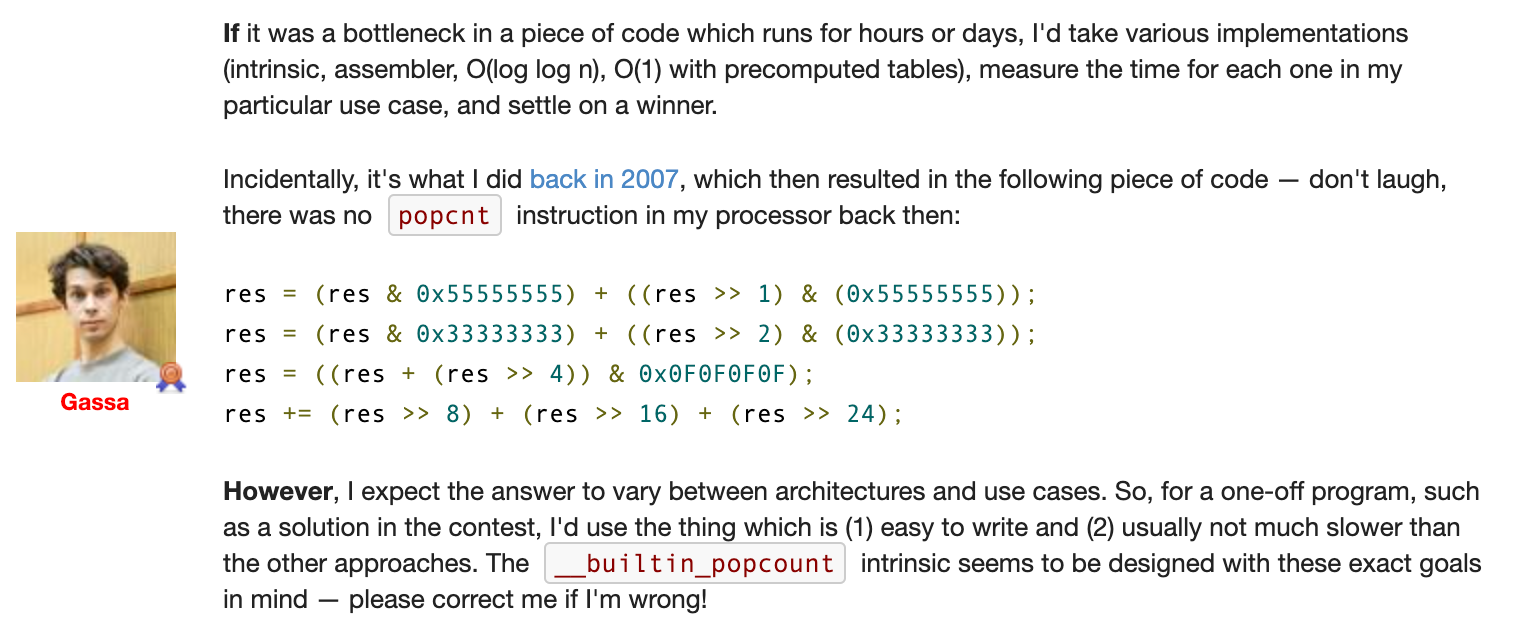
Sharing is caring. Share this story in...
Share: Twitter Facebook LinkedIn